Friday, November 19, 2010
Apple iPad review - finding a health niche: bathtub reading
Follow @mcphoo
Tweet
Have you been thinking about an iPad , or already taken the plunge? If you've been vascilating, i hope this post helps with some baseline cogitation.
, or already taken the plunge? If you've been vascilating, i hope this post helps with some baseline cogitation.
Preamble: Why this item on a health blog? Because the tools we use affect us, and also help construct our sense of self. Technology also mediates social connections. If you're skeptical, consider the role of the iPhone
construct our sense of self. Technology also mediates social connections. If you're skeptical, consider the role of the iPhone (or other previous life must-have objects) and look at how people check out what phone folks have - are the iPhone'ers or Evo'ers or something else?
(or other previous life must-have objects) and look at how people check out what phone folks have - are the iPhone'ers or Evo'ers or something else?
(no, i still don't have a cell phone; i know: rare).
These devices are not only functional, but in this dance of who has what, and the discussions that emerge - as well as the contacts they facilitate, they make space for interaction, sometimes for interaction that would not otherwise occur. A colleague and i were talking just the other day about how kids who are different than their peer groups no longer feel quite so isolated at school: they can connect with larger peer groups of similar odd balls, geeks, and the geniuses of tomorrow via asynchronous communication channels, like social networking. It's not all evil online.
And, as i've argued before, interacting with folks around us is a huge part of well being - just a reminder, i think the biggies for health are movement, nutrition, recovery (including sleep) and social interaction.
Apple iPad Experience
Ok: what i'd like to touch on in this article is a wee bit about the iPad experience - including the rationales of students, colleagues, researchers, and folks in airport lounges - for its context of use. See if any of these map to your experience.
The Coders. My favorite rationale for the iPad so far have been two of the researchers working on a project with me at the U. They said that having an iPad 3g would let them keep working while they were in transit, and the form factor makes it easier to use in such spaces than pulling out a laptop. They do spend a lot of time on the road for short hops, and at bus stops. Are they constantly coding at these sites? No. But they are both obsessive about what they do, and they really will be absorbing whatever is going on in the environment on the web, following up on resaerch papers etc, anytime, anywhere. They don't even seem to mind the typing on the glass experience. Bottom line: university research doesn't pay nearly as well as corporate research. If an ipad helps these guys be more productive and HAPPY, then i'm happy - and so are the folks funding our work because these guys always deliver the results they promise.
The Semi-Business or Tourist Travelers. An increasing number of higher end travelers are pulling out iPads at airline lounges and on even short haul flights. These folks say that they have desktop computers back home - or even laptops - but for the particular trip - their computer requirements are such that simply checking their mail and browsing the web is sufficient. Why carry a full laptop? And the glass keyboard? No one's favorite, but felt to be sufficient for their requirements. And for one group of travellers from New Zealand to America, the opportunity to have even more entertainment choices - including games and one's own tunes along with videos - make it a fabulous communication + entertainment device.
The Every Possible Device'ers. Most of my colleagues who work in computing have of necessity just about every kind of computing device under the sun. And so of course they picked up an iPad. Do they use it? Where before many who also have desktop computers in their office used to carry laptops to meetings or lectures quite a subset are now taking iPads to these contexts. Weight and ease of use is often sited as the rationale.
Intriguingly, some of these folks STILL carry a full laptop back and forth from work to home. They've just added weight to their backpack in order to travel with mutliple devices. Why? Especially if they don't have a desktop machine, they need their laptop for main work. The iPad, they suggest, lets them keep their laptops all plugged into external displays and devices, and locked to their desks, while they just grab the iPad to head to meetings or class.
 The Readers. One of the interesting arguments for the iPad has been its use as a reader. The iBooks ap is connected to Apple's book store for easy access to eBooks, and it's also easy to drag PDF's onto the iPad when it's hooked up to a computer. That's refreshing (this feature works on ipod Touches and iPhones, too).
The Readers. One of the interesting arguments for the iPad has been its use as a reader. The iBooks ap is connected to Apple's book store for easy access to eBooks, and it's also easy to drag PDF's onto the iPad when it's hooked up to a computer. That's refreshing (this feature works on ipod Touches and iPhones, too).
 Here's the thing. Even for this 2lb device, trying to read one handed is not
Here's the thing. Even for this 2lb device, trying to read one handed is not  entirely problem free. If one is standing up with this thing, holding it in one hand gets tiring fast. Best angle is lying back on a couch, and balancing it in one's lap. Compared with the weight of say the Kindle
entirely problem free. If one is standing up with this thing, holding it in one hand gets tiring fast. Best angle is lying back on a couch, and balancing it in one's lap. Compared with the weight of say the Kindle , or the sony reader
, or the sony reader , the iPad is a PigPad.
, the iPad is a PigPad.
Likewise, Kindle made hay over the summer of how easy its digital ink display is to read in direct sunlight, and how easy on the eyes its passive screen is for hours of reading - delivering a more paper-like experience. And they're an nth of the price of the iPad. So if all one wants is a virtual near infinite digital paperback, why not a kindle or reader?
The advantages of the iPad, it's advocates contend, is that one can do SO MUCH MORE with an iPad than JUST read. One coach buddy, Kira Robert Clark aka the Fight Geek loves the fact that the iPad has a colour screen, so he can read his graphic novels and comics in their full online glory. Kira's said he's really happy with the reading experience, too.
The Unsure. Some of my other colleagues who have iPads or access to them are, like me, uncertain about the role in the world of what seems to be an oversized iPhone. One colleague said it's best uses so far have been (1) t to bring out at dinner parties for friends to check out and have a play with it as a conversation starter, (2) to use to serve a portable slide show about a person recently deceased. Folks passed around the iPad at the person's wake to reminisce as the video played. A fairly niche application perhaps?
The Tub. In my own case, i used one of our groups loaners for a couple weeks. My goal had been to use it to read all the research papers i download - but a biggie part of reading such papers is the ability to mark them up. I did not encounter a decent annotation tool for pdfs that did not create new images or unsharable mark up. Dam. And with the adobe/apple hate fest on, it's unlikely we'll see an ipad acrobat pro any time soon. So my biggest hope for the iPad died a sad and lonely death.
any time soon. So my biggest hope for the iPad died a sad and lonely death.
The best use i found for the iPad, though, happened by accident. From time to tiime, just to relax, i love taking a hot hot tub and reading. I get some of my best insights this way. Things come together in a good soak. I thought what the heck and put a chair beside the tub, a towel on the chair and the ipad on said chair.
With dry hands and arms, i decided to have a go at YouTube. It was awesome. I confess i can think of no better way to watch youTube videos than this. It was a gas going through bits of movies, tunes, help items. And then, le piece du resistance. I've no idea now how it happened, but i somehow found my way to videos about the iPad itself, including an amazing parody of the original release
Maybe some day posit science will port its awesome software to help elder cognitive function to the iPad - now that would be awesome. There's already at least one story of how it's helping in therapy for disabled.
 Bottom Line? Personally, i'm not an iPad user. For my needs the best thing that ever happened was the
Bottom Line? Personally, i'm not an iPad user. For my needs the best thing that ever happened was the second (not the first and not the latest) rev of the MacBook Air
second (not the first and not the latest) rev of the MacBook Air - a full computer, lightweight etc etc. My inbetween device for tunes and related is an iPod Touch
- a full computer, lightweight etc etc. My inbetween device for tunes and related is an iPod Touch . And heck, these iPod things even have some kind of retina display now, along with FaceTime and half-assed camera for back of the napkin idea grabs anywhere, anytime.
. And heck, these iPod things even have some kind of retina display now, along with FaceTime and half-assed camera for back of the napkin idea grabs anywhere, anytime.
But again, based on the majority of folks i know or whom i've encountered who think these iPads rock, those of us who scratch our heads about the iPad are in the minority. That may even be a little bit sad to be what must be out of it.
So, if you think you're in one of the above tribes, by all means, i hope you find a path to the iPad soon (thank you Amazon for making that option so effortless).
soon (thank you Amazon for making that option so effortless).
If you are not, well, i'm sure there's a place for us, too. And if you don't have a cell phone either, well, that's something we probably shouldn't raise in mixed company, anyway.
All the best.
Related Posts
 |
| iPad as Obelisk from 2001 |
 |
| iPhone 4 - what else? |
Preamble: Why this item on a health blog? Because the tools we use affect us, and also help
(no, i still don't have a cell phone; i know: rare).
(any excuse to embed this video, but it does rather make the social point, no?)
These devices are not only functional, but in this dance of who has what, and the discussions that emerge - as well as the contacts they facilitate, they make space for interaction, sometimes for interaction that would not otherwise occur. A colleague and i were talking just the other day about how kids who are different than their peer groups no longer feel quite so isolated at school: they can connect with larger peer groups of similar odd balls, geeks, and the geniuses of tomorrow via asynchronous communication channels, like social networking. It's not all evil online.
And, as i've argued before, interacting with folks around us is a huge part of well being - just a reminder, i think the biggies for health are movement, nutrition, recovery (including sleep) and social interaction.
Apple iPad Experience
Ok: what i'd like to touch on in this article is a wee bit about the iPad experience - including the rationales of students, colleagues, researchers, and folks in airport lounges - for its context of use. See if any of these map to your experience.
The Coders. My favorite rationale for the iPad so far have been two of the researchers working on a project with me at the U. They said that having an iPad 3g would let them keep working while they were in transit, and the form factor makes it easier to use in such spaces than pulling out a laptop. They do spend a lot of time on the road for short hops, and at bus stops. Are they constantly coding at these sites? No. But they are both obsessive about what they do, and they really will be absorbing whatever is going on in the environment on the web, following up on resaerch papers etc, anytime, anywhere. They don't even seem to mind the typing on the glass experience. Bottom line: university research doesn't pay nearly as well as corporate research. If an ipad helps these guys be more productive and HAPPY, then i'm happy - and so are the folks funding our work because these guys always deliver the results they promise.
The Semi-Business or Tourist Travelers. An increasing number of higher end travelers are pulling out iPads at airline lounges and on even short haul flights. These folks say that they have desktop computers back home - or even laptops - but for the particular trip - their computer requirements are such that simply checking their mail and browsing the web is sufficient. Why carry a full laptop? And the glass keyboard? No one's favorite, but felt to be sufficient for their requirements. And for one group of travellers from New Zealand to America, the opportunity to have even more entertainment choices - including games and one's own tunes along with videos - make it a fabulous communication + entertainment device.
The Every Possible Device'ers. Most of my colleagues who work in computing have of necessity just about every kind of computing device under the sun. And so of course they picked up an iPad. Do they use it? Where before many who also have desktop computers in their office used to carry laptops to meetings or lectures quite a subset are now taking iPads to these contexts. Weight and ease of use is often sited as the rationale.
Intriguingly, some of these folks STILL carry a full laptop back and forth from work to home. They've just added weight to their backpack in order to travel with mutliple devices. Why? Especially if they don't have a desktop machine, they need their laptop for main work. The iPad, they suggest, lets them keep their laptops all plugged into external displays and devices, and locked to their desks, while they just grab the iPad to head to meetings or class.
 The Readers. One of the interesting arguments for the iPad has been its use as a reader. The iBooks ap is connected to Apple's book store for easy access to eBooks, and it's also easy to drag PDF's onto the iPad when it's hooked up to a computer. That's refreshing (this feature works on ipod Touches and iPhones, too).
The Readers. One of the interesting arguments for the iPad has been its use as a reader. The iBooks ap is connected to Apple's book store for easy access to eBooks, and it's also easy to drag PDF's onto the iPad when it's hooked up to a computer. That's refreshing (this feature works on ipod Touches and iPhones, too). Here's the thing. Even for this 2lb device, trying to read one handed is not
Here's the thing. Even for this 2lb device, trying to read one handed is not  |
| Twilight on iPad |
The advantages of the iPad, it's advocates contend, is that one can do SO MUCH MORE with an iPad than JUST read. One coach buddy, Kira Robert Clark aka the Fight Geek loves the fact that the iPad has a colour screen, so he can read his graphic novels and comics in their full online glory. Kira's said he's really happy with the reading experience, too.
The Unsure. Some of my other colleagues who have iPads or access to them are, like me, uncertain about the role in the world of what seems to be an oversized iPhone. One colleague said it's best uses so far have been (1) t to bring out at dinner parties for friends to check out and have a play with it as a conversation starter, (2) to use to serve a portable slide show about a person recently deceased. Folks passed around the iPad at the person's wake to reminisce as the video played. A fairly niche application perhaps?
The Tub. In my own case, i used one of our groups loaners for a couple weeks. My goal had been to use it to read all the research papers i download - but a biggie part of reading such papers is the ability to mark them up. I did not encounter a decent annotation tool for pdfs that did not create new images or unsharable mark up. Dam. And with the adobe/apple hate fest on, it's unlikely we'll see an ipad acrobat pro
The best use i found for the iPad, though, happened by accident. From time to tiime, just to relax, i love taking a hot hot tub and reading. I get some of my best insights this way. Things come together in a good soak. I thought what the heck and put a chair beside the tub, a towel on the chair and the ipad on said chair.
With dry hands and arms, i decided to have a go at YouTube. It was awesome. I confess i can think of no better way to watch youTube videos than this. It was a gas going through bits of movies, tunes, help items. And then, le piece du resistance. I've no idea now how it happened, but i somehow found my way to videos about the iPad itself, including an amazing parody of the original release
(here's the original commercial for comparison).
The Successes. I must confess that the ideas expressed in this video more or less reflect what my experience of this device has been. But heck, this is why one's own gut is not to be trusted on all things. 3 million ipads sold in 80 days, apparently. Fastest ever device to hit 1 BILLION dollars in sales (took four months). iPad as of August accounted for a whopping 4% of the platform used to access the internet, taking bites from Mac and Windows.
Elders and Geek Gifts. There's also considerable interest in the use of an iPad for elders getting into the Net. Though i can't believe the glass keyboard is a winner, what do i know? Many seniors seem to like it. There's also the external keyboard option.
the Net. Though i can't believe the glass keyboard is a winner, what do i know? Many seniors seem to like it. There's also the external keyboard option.
Heck there's even an iPad for Seniors for Dummies book. In comparison with getting one's elders a full scale computer to stay connected, this device may help - but me? i'd check it out with the intended recipient first.
book. In comparison with getting one's elders a full scale computer to stay connected, this device may help - but me? i'd check it out with the intended recipient first.
 Bottom Line? Personally, i'm not an iPad user. For my needs the best thing that ever happened was the
Bottom Line? Personally, i'm not an iPad user. For my needs the best thing that ever happened was theBut again, based on the majority of folks i know or whom i've encountered who think these iPads rock, those of us who scratch our heads about the iPad are in the minority. That may even be a little bit sad to be what must be out of it.
So, if you think you're in one of the above tribes, by all means, i hope you find a path to the iPad
If you are not, well, i'm sure there's a place for us, too. And if you don't have a cell phone either, well, that's something we probably shouldn't raise in mixed company, anyway.
All the best.
Related Posts
- Health Geek Gift Ideas from Holidays Past
- Zeo as cool health techno
Subscribe to:
Post Comments (Atom)


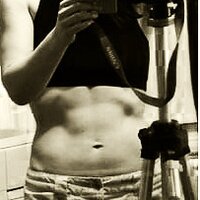 COACHING with dr. m.c.
COACHING with dr. m.c. 


3 comments:
Ha! I'm a total Apple fanboy, so I admit I'm very biased when it comes to the ipad ;)
I'm not sure if I've mentioned the highlighting/notetaking feature that I really love ...
I use an app called pdfReader ... It lets me import pdfs onto the ipad ... highlight and add notes ... and then export out the annotated document ...
In my experience, using your finger to highlight text as you read is FAR easier, faster and less distracting than using a mouse ...
It might sound insignificant, but if you mark up a lot of documents, it really makes the experience so much better :)
Kira
The idea of a pad to record client stats while training them is intriguing. Presumably an app could exist for field note taking, report generating, and contacts. Have you seen anything like this?
@Steven ...
I use Bento on the iPad to keep track of my own training. It is a database and could probably be used for keeping track of client's training and contacts ... But I also have the app on my computer and dump all the info on there.
Not sure if that helped.
Cheers.
Post a Comment