Saturday, September 19, 2015
Tools i Use, Episode 1: Notebooks App is Your Infinite Workout Log
Follow @mcphoo
Tweet
 Notebooks APP for logging workouts. Are you looking for an awesome app to help you log your workouts? Maybe thinking you should be able to take use your phone or tablet at the gym - since you have at least a phone with you anyway?
Notebooks APP for logging workouts. Are you looking for an awesome app to help you log your workouts? Maybe thinking you should be able to take use your phone or tablet at the gym - since you have at least a phone with you anyway?
Great idea.
And the humbly named "Notebooks App" makes it dead easy to log your workouts your way, including adding photos (want to track your gun show progress after all) and back up your data to whatever sync service you wish. What could be easier/better. The infinite logbook has arrived.
This is the first post in a series on “tools i use” for different aspects of personal performance. This first post is about the tool i use for logging my workouts. It’s called Notebooks (notebooksapp.com) and you can download it from the iTunes store or get the mac app OR - yes the PC version TOO (isn't that cool?) -from the developer site
There are several key attractors for me and the way i like to record workouts.
see how many of those slots get filled or reflect on what was happening in a month where there are fewer or more.
The syncing still strikes me as a kind of magic.
Notebooks app is the first universal and cross platform app i’ve encountered that has the rich variety of features, in an easy to access fashion, that makes workout logging both highly (re)usable and just a treat to keep.
If you found this review helpful, and you'd like to support this blog, you can use the following links: for US itunes store and
for uk store
Tweet Follow @begin2dig
 Notebooks APP for logging workouts. Are you looking for an awesome app to help you log your workouts? Maybe thinking you should be able to take use your phone or tablet at the gym - since you have at least a phone with you anyway?
Notebooks APP for logging workouts. Are you looking for an awesome app to help you log your workouts? Maybe thinking you should be able to take use your phone or tablet at the gym - since you have at least a phone with you anyway?Great idea.
And the humbly named "Notebooks App" makes it dead easy to log your workouts your way, including adding photos (want to track your gun show progress after all) and back up your data to whatever sync service you wish. What could be easier/better. The infinite logbook has arrived.
This is the first post in a series on “tools i use” for different aspects of personal performance. This first post is about the tool i use for logging my workouts. It’s called Notebooks (notebooksapp.com) and you can download it from the iTunes store or get the mac app OR - yes the PC version TOO (isn't that cool?) -from the developer site
There are several key attractors for me and the way i like to record workouts.
 | |
| ipad with external keyboard running Notebooks- fantastic for logging at home or in the gym - really. Adding photos - like this screen shot from iThlete Precision Pulse HRM is easy with yes the "add photo" button |
- Cross iOS.The app is available on iOS and Mac so for me, that’s cross device accessibility
- Network Storage. The device supports all sorts of remote storage and syncing like dropbox and iCloud - none of which i use. I use webdav: my own home-rolled data service - and the cool thing is that Notebooks supports this independent syncing solution. Though outside the scope of this post, let me just say if you have an old mac hanging around, it’s pretty straight ahead to set up a “webdav server” and set up your own networked/cloud/whatever storage. The main takeaway here is that Notebooks syncs to your server of choice, meaning that no matter what device you use to log your workout, your complete log is always with you.
There are a few more attributes for which i dig Notebooks for logging. - Notebooks and sub-notebooks How i set up my workouts is a big enclosing Year notebook called “workouts YEAR” and then sub notebooks per month. They stay ordered by giving them their number, e.g. “02-February WO"
- Each Workout is its own Page For every workout i add a new “formatted” page.
- TIMESTAMPS and Calendar Adds At the start of each workout i hit time stamp - to get the date and time in their. WIth the preference settings, these dates become links that when clicked on, put an Event into your calendar - fantastic - easy way to add workouts to “workout” calendar to see at a glance how consistent (or overdoing it) i’ve been.
- ADD PHOTOS At the end of each workout if i’m working with something like PP Heart Rate Monitor from iTHlete (another tool i use - and have used for years to get HRV r-r data), i can take a snap shot on the phone of the Chart from that workout, and add that to the Log page: how many times did my lifts go into the red? What is the estimated calorie load? it’s nice to have that visual. I can do likewise for scale data to see how it’s trending and interogate any possible links in fluctuations between that and say hours slept or meals (i like meal snap for MEAL not calorie tracking - another tool i use).
Photos are also great when traveling as a hotel gym may mean different than regular tools - a photo means i can quickly log what the set up was. Can take the photo with the iPad or iPhone directly into Notebooks App as well. Nice
taking pics at a hotel gym to remember what the set up was.
YOu'll note some other tools i use - on the road - travel with bands
These pics are then added to Notebooks in the Workbook log page. - SYNC i’ve mentioned this, but bares repeating: you can easily sync your data to a network service, and next time you’re at a different device, hit sync with that service and voila: your data is there.
 |
| iPhone iOS view of monthly workout books inside Annual workout book |
Notebooks makes logging workouts and reviewing workouts kinda fun.
It’s fun to see the pages in a book build up. There’s a max of 31 pages in a month book. IT’s fun tosee how many of those slots get filled or reflect on what was happening in a month where there are fewer or more.
The syncing still strikes me as a kind of magic.
Additions i’d like to see in Notebooks
There’s only a few things i’d love to see in notebooks for logging workouts to make the logs even more effective.- It’s own calendar view to show entry dates for a given notebook. This calendaring was a terrific feature of a now-unsupported app on iOS ipad called Max Journal.
I have a few years of logs in that one. Being able to glance a simple calendar image to see where there were entries was a great way to see consistency. I can imagine notebooks being able to set up calendars for various Notebooks - i have Clients notebooks and Workout notebooks for instance - being able to see some kind of date of entrey/calendar scrolling option perhaps like Max Journal would be grand.
How Max Journal incorporated calendar data for views - A single click timestamp option Right now timestamping is a two-step process. One of the things with myJournal is that you could hit “timestamp” and it just plopped one in - which was great for checking how long a set took today vs. last week. Or even how long the last set took vs the first. In notebooks, you have a bunch of types of timestamps you can choose, so it’s hit time stamp, then pick the one you’d like - a way to set a default that single clicks in fast would be awesome.
- Weather THis may be asking for one too many things but some logging / journaling apps are able to add location and weather. That would be just a nice option to add to an entry like timestamps. A macro or something to pop this in to be able to see oh ya it was cloudy all that week but my times on the bike went up. Wow, it seems 9C is a great place for me to work on X.
- Smart Notebooks it would be great to be able to create a kind of “smart notebook” that could pull together all my “upper body heavy” workouts - maybe that’s a tag - for the past month/six months, whenever just to see what’s happening or not, to be able to page through such a notebook quickly would be awesome. Fantastic if things like “saturday” became a smart notebook, or whatever - to gather practice trends. Afterall i might believe i’m killing it on saturdays: may turn out to be only once every month is saturday as intense as i think it is...
Notebooks app is the first universal and cross platform app i’ve encountered that has the rich variety of features, in an easy to access fashion, that makes workout logging both highly (re)usable and just a treat to keep.
Conclusion: Notebooks App to infinity - and beyond for Rich, Useful Workout Logging
Highly recommend exploring Notebooks App for your workout log - bet you’ll be using it for more than just your workouts, too. The great thing is: you can!If you found this review helpful, and you'd like to support this blog, you can use the following links: for US itunes store and
for uk store
Tweet Follow @begin2dig
Subscribe to:
Comments (Atom)
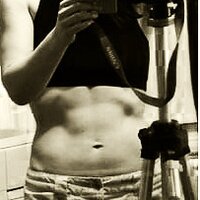 COACHING with dr. m.c.
COACHING with dr. m.c. 

